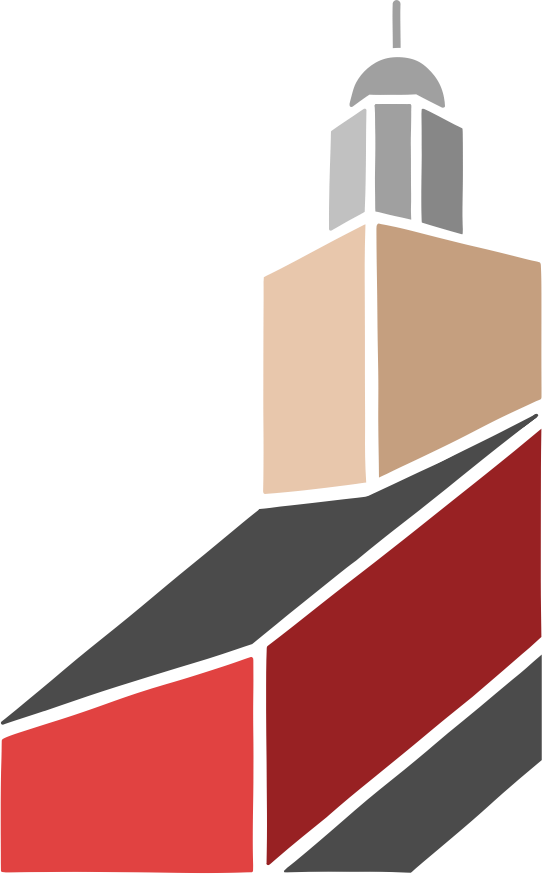InfoFlow Episode 7.041 – 11/3/21
To view auto-generated English subtitles, click on the “CC” option in the bottom right corner. Then, click the settings icon next to it, select “Subtitles/ CC,” and select “Auto-Translate.” Scroll down to find English.